Budget Computer Systems, Inc., was incorporated in 1977, and since that time has specialized itself in the successful automation of Medical practices. Providing for all data processing needs under one roof: Hardware, Software, Training, Support, Supplies, Maintenance contracts, etc.. Thus, eliminating the call around, bounce around factor: After all, your time is most valuable and should be free to treating patients, not wondering about your computer solution.
Budget Computer Systems, Inc., has a fully trained and experienced staff of supporters, programmers, technicians, and trainers readily available to serve all your computer needs. Our programmers have been in the medical field for many years, and have developed our software system, keeping up with the ever changing and advancing technology, in the field of computers. Our trainers have themselves gone through extensive training, many hours of insurance company seminars, and have spent much time out on the field finding out what are the latest and most innovative needs and functions of all medical practices. The support department is second to none, with their automated, computer-to-computer, service system, all of our clients can communicate with our support department without the need to even pick up the phone. Not to mention the extremely quick response time to your calls. Our technicians are schooled in the latest technology of computer science, and are ready to resolve any of your computer problems. We have state of the art computer labs, ready to repair and diagnose any problems that you may have. All the factors referenced guarantee our service will be second to none, as you expect and deserve from the company to which you entrust your data processing needs.
About the Solution / Software:
The Doctor's Management System on the windows environment provides a user-friendly, menu driven, computer solution which contains features to make the most complex and ever changing medical accounting / administrative functions easy to perform and follow up. Those tasks that hold back the production of your office, given the amount of labor involved, will be automated for promptness, accuracy, as well as security. The package has been designed with enough flexibility to meet the special needs of your practice, and adapt to it, rather than have your office adapt to the software package.
The Doctor's Management System has been designed to streamline the practice, in order to avoid redundant paperwork, provide a well-organized collection system, and generate management reports, which would otherwise have taken months to produce, quickly and accurately. While the request for this information is very simple, you have the capacity of controlling who has access to what, by way of our sophisticated password security control system. Further, this powerful solution, as you will find, will assist you in improving your office cash flow, as advanced computer technology to revise your claims prior to submission, the same technology being utilized by insurance companies, to scrutinize your claims, will be employed prior to submission, thus reducing your rejection ratio, and consequently improving your office cash flow.
About This Book:
This book has been written with you, our user, in mind. From our experience we have thought the most commonly asked questions, and answered them here in an easy to read and follow form. This way, if your office, after having been fully trained by one our specialist, should have any questions about something they have forgotten, or never used before, they can quickly look up here for detailed assistance and guidance. We are always open for suggestions. Therefore, if after reviewing this manual you come across an idea that will make it easier to follow, please contact us, for us to keep it in mind for future releases.
There are some special features that you should know about this book prior to reading it. For example, throughout this book throughout you will find many different types of lettering font styles, which have been added to better assist you, while reading this book, or searching for any important information, readily and quickly.
Chapter Preface and Summaries
Table of Contents:
In this section of the system you will find a very detailed, and extensive map to your systems manual. This section will outline for you the different chapters and sections of the system, including page numbers so that you may go directly to any section you desire without the need to scroll through the pages of the system.
Chapter 1: Introduction
This is the section that you are currently reading, and as you have noticed this section is very important in educating you on how to follow this manual. Also included in the beginning of this section are some facts about the company, and about the solution that we have designed to meet your ever changing and sophisticated data processing needs in the Medical Industry.
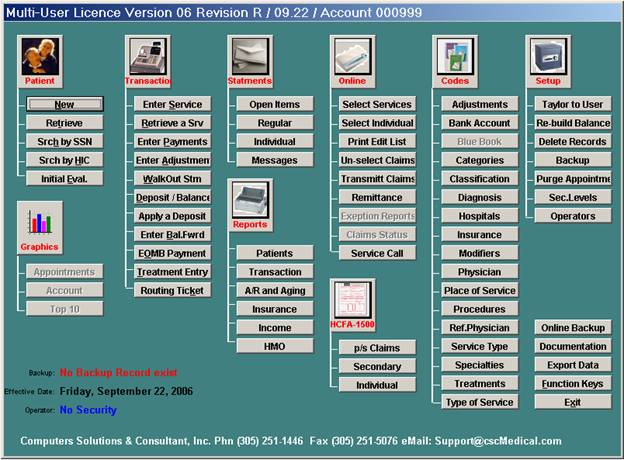
Figure A.1 “Main screen”
Chapter 2: Patient Management
Once you have established your system and are ready to begin processing patients through your solution, this is the first section that you will go to. In this section of the system and the manual, you will begin entering your patient’s demographic information such as name, address, insurance carrier, referral source, employer, and any other personal information that the system may require. Once you have established a patient in the system their information will remain for future processing. In this section you will also have the ability to edit the patients information in case of an address change, or insurance company etc....
Chapter 3: Transaction Management
Complimentary to the patient management section of the system, in this section you will begin entering transaction information such as claims (services); payments received from insurance and any other money related articles of the patients account activity. The Patient Management, and Transaction Management sections of the system is where the biggest amount of key entry will occur. Based on the patient records that you enter and the transactions entered to the patient’s accounts, the system will be able to draw analytical information for your management, as well as generate insurance claims and patient statements for the purpose of billing.
Chapter 4: Patient Statements
In this section of the system you will be allowed, based on the transaction data entered to patient’s accounts, to generate statements for the purpose of patient billing. This section will generate a large bulk of your practices billing, as well as Insurance Claim Processing, therefore proper procedure following will assure that your billing is correct and effective for your practice. Remember that the billing that occurs in your practice, whether it is through insurance claims or statements to your patients, will most probably be the bulk of the income of your
Chapter 5: Paper Claims
In this section of the manual you will learn how to properly generate paper claims. All this information will come from your entry in the Patient, and Transaction management section of the system. Through this section of the system is where you will probably be doing the bulk of your billing, therefore it is imperative that you know how to properly run this process of the system, so that your claims will generate in a correct and effective manner.
Chapter 6: Online Transmission
In this section of the manual you will learn how to properly generate online claims. All this information will come from your entry in the Patient, and Transaction management section of the system. Through this section of the system is where you will probably be doing the bulk of your billing, therefore it is imperative that you know how to properly run this process of the system, so that your claims will generate in a correct and effective manner.
Chapter 7: System Codes
This section of the manual will be one of your most important start up procedures section of the entire system. In this section of the manual, and the system, is where you will establish all the coding systems that you will be using in your practice for the handling of your patients. Throughout the system you will be using codes in place of entry, to speed up the process, as well as properly organize your data for analytical purposes. The coding system that you establish in this section of the system will live on with you through the history of your system, and will play a crucial role in the success of your system, therefore it is imperative that this section is followed and completed in a correct and manageable way for your practice.
Chapter 8: System Management
This section of the system will basically control the overall function of your system. This section is where you will tailor your system to your habits of use. In this section you will delete data when necessary. In an overall picture this section can have great affect on the data of your system therefore it should be maintained under security control, and only handled by management level, and skilled personnel.
Chapter 9: System Reports
This section of the system is where all the reports necessary for management as well as your daily processing can be generated. This section will output for you in the form of different reports, both analytical and statistical information so that you may have management information in a moments time, without the need to research through extensive paper work, which would be time consuming.
Chapter 10: Graph Analysis
In this section of the system we will cover the graph creation function of the system. These graphs, like reports, can be used to compare and analyze from a management point, certain output or production of your practice. The advantage over the reports is that you can compare yearly or monthly intervals all on one screen without having to compare through various reports. These graphs will greatly assist you in seeing from an overall picture the production of your practice on a year-to-year basis, so that management decisions and conclusions can be drawn from these graphed facts. Best of all no entry is necessary; the information will be extracted from your day-to-day patient and transaction entry.
Chapter 11: Appointment Control
This section of the manual as in the previous section will explain the use and the functions of the appointment book function of the system. The appointment book function of the system was such an important and effective section of your system that we implemented a section of the manual strictly to explain and elaborate on its functions. You will find this tool of your solution very effective and time saving to your practice.
Chapter 12: Other
This section of the system is designed to go over the function keys of your system and other available options of your system. The function keys in your system were designed, with the idea in mind, to put all those things, which were office interruption at the touch of a key without the need to exit the current function that you are in. In this section we will also go over the Export feature of the program.
Chapter 13: Hardware &Hardware Problem Checks
Although it may seem when reading this section of the manual as a simple introduction to your computer system, this may be one of the most important sections of your reading. The majority of the user who begins to read this manual will have very little if any computer background or experience, therefore this section will give you a basic "CRASH" course in the basics of computer technology, including some ideas about the software solution that you have chosen. This section will properly inform you with all the basic knowledge that you will need, in order to properly and correctly operate your system. Once you finish reading this section you will remember what was just mentioned, as you will gain knowledge about computers that you most probably never had and will appreciate more and more as you use the solution. This section of the manual was designed to instruct you in the case of a mechanical malfunction of the system, what are some of the steps that you can take to either resolve or temporarily remedy the problem. This section is to serve as a technical referral for some basic problems that you may encounter with your equipment. Any happenings of more gravity to your system, you may want to contact Budget Computer Systems, Inc.
Chapter 14: Commonly Asked User Questions
This section has been designed to answer for you, the user, common questions that are asked when using the system. These questions and answers have been implemented to assist the user in solving a problem or coming up with the answer to certain situations that we have found to be common with the users of our solution. We hope that this section will assist you in such process.
SUMMARY
We have now gone over the introduction of the system. This section is important to have read, so that it can give you a push start to the integration of your system to your office. As you will see the following few chapters will also focus on giving you a good start-up so that you may promptly begin to see the advantages and dynamics of the software you have chosen. Also please note that throughout the system you will have example screen diagrams of the section that you are covering.